.
Crush your competition with
Google online reviews
.
Here’s one simple and low-cost secret that will make your business stand head and shoulders above your competition, even if you don’t have a website! (okay… it’s not really a secret… but it’s certainly underestimated and underused)
First – let’s set the stage.
So your spouse drives your car into the garage… only problem… the door was closed…
Oops… now you need to find a good local body shop.
What do you do? If you’re like most, you’ll simply go to Google, and search on say… “auto body shops greenland nh”
![]() A list of several local body repair shops magically appears in the search results, coming from the Google Places listings. (you have claimed and optimized your Google Places listing, haven’t you?)
A list of several local body repair shops magically appears in the search results, coming from the Google Places listings. (you have claimed and optimized your Google Places listing, haven’t you?)
As you look through the list, one of the listings jumps out at you. You’ll see that Mirror Image Automotive has eight 5-star reviews, while the others don’t have any, or maybe 1 or 2.
These online 5-star reviews are basically testimonials from happy customers. Many will read these reviews, and many of them will base their decision to call a certain business based on them, too.
Think about it, if one listing stands out above the others because they have many more Google reviews than the others, which business are you more likely to call?
.
So why are Google reviews important?
![]() A recent study by Nielson Company shows that more than 70% of people trust these online reviews, and value them almost as much as a referral from family or friends.
A recent study by Nielson Company shows that more than 70% of people trust these online reviews, and value them almost as much as a referral from family or friends.
This tells me that people really are reading these, and they can be paramount to your success at getting new customers. But you gotta get your happy customers to create one. (And NO – don’t do a bunch of fake ones – Google will spot that a mile away and you could lose your listing completely.
.
How to get Google reviews from your customer
But before you do anything… Go to your Google Places listing and make sure it is complete. To find it, just Google your phone number, and click the name of your business in the list, or click “Place Page”.
Create a postcard that you’ll hand out to customers immediately following your transaction, while they’re most likely to be happy with you.
.
What to include on your postcard
.
- A short link to your Google Places listing
- Your free QR code
- A short customized message asking them if they’re happy, and if they’d leave a good review
- Instructions on “how to write a Google review”
- And your company’s contact info
That’s it!
If you’d like me to create a postcard for your business, give me a yell, and we’ll get your business on the road to 5-star reviews!
I’d love to hear your comments below…
If you need help with website design, writing SEO optimized web copy, email marketing, or other online marketing strategies, I can help!
To your marketing success!
Merrill Clark
Website and Marketing Copywriter
Join my discussion by leaving a comment below…
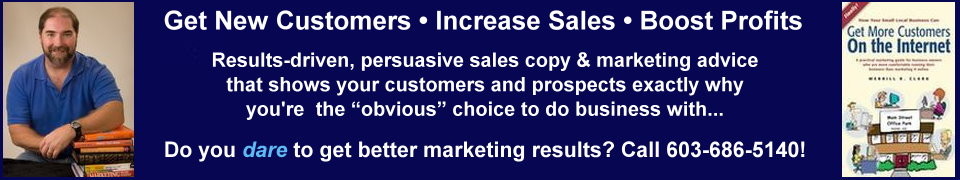

Merrill, I love the idea of a postcard that’s handed to clients after you’ve done work for them. That is so simple, and makes asking for testimonials so much easier/more natural! So I have a question…. Are there simple directions somewhere for leaving a review, or is it easy to explain? (I’ve got to go see if my Google Places listing is complete!)
One more question…can you please further explain the free QR code? Thanks.
Hi Beth,
Yeah… the time to hit ’em up for a good review is immediately after the transaction, when your great work is still fresh in their mind.
To answer your question about how to give a review… it is easy, and I include the specific steps on the postcard.
First, go to your Google Places page, (which you usually get to by searching on your phone number). Once you’re there, create a short URL using Google’s URL shortener at http://goo.gl or Tinyurl.com so you can include it in your directions.
Next, create a free QR code for that URL.
The directions you’ll provide on the card are simple.
Type the short url on the card or scan the QR code (which takes them to your Places page)
Click the red “Write a Review” or “Sign in to Rate” button
Sign in to or sign up for your Google account
Write the review
Hope this helps…
Merrill
Thanks for your question, Beth.
In a nutshell, a QR code is a square 2-dimensional bar code that can be scanned by a Smart Phone (actually, you take a picture of it), and it will automatically redirect the user to the website or specific URL you enter when you create the code.
Creating one is free, and you simply save it as a .png graphic file. Then you can insert it into print materials, or signs, or whatever.
There are a ton of sites you can use to create one… one is http://www.qrstuff.com. Just type in the URL you want it to go to, and it will display your QR code to download.
There’s a great article about QR codes at http://searchengineland.com/what-is-a-qr-code-and-why-do-you-need-one-27588.
Hmmm… sounds like a future blog post topic.
Merrill
I definitely like the postcard idea. Something I never thought about. With the age of Iphones and Smartphones it makes it even easier. I like the idea of adding ideas on how to create a review. Let’s talk more about this. You have my contact info.
Carol
You bet, Carol.
I’ll be in touch.
Great tips Merrill!! This is so over looked and yet extremely important.
Thanks Lisa!
You’re absolutely right – written testimonials and online reviews are simple ways to show the “proof” component of any marketing materials, but aren’t used often enough.